Without Wings
Super Moderator
- Joined
- Dec 15, 2003
- Messages
- 6,350
- Gender
- Female
- HSC
- N/A
We're regularly being asked by new members how to create a new thread, or how to create a poll so here is how...
To create a new thread:
Go to the forum you wish to create the thread in (eg: School forum)
In the top, left hand corner you will see a button "New Thread" click this.
Then complete the page that comes up with the content of the thread.
Note: There are some forums which are 'closed' i.e you cannot post new threads in these. In these forums the "New Thread" button will not appear.
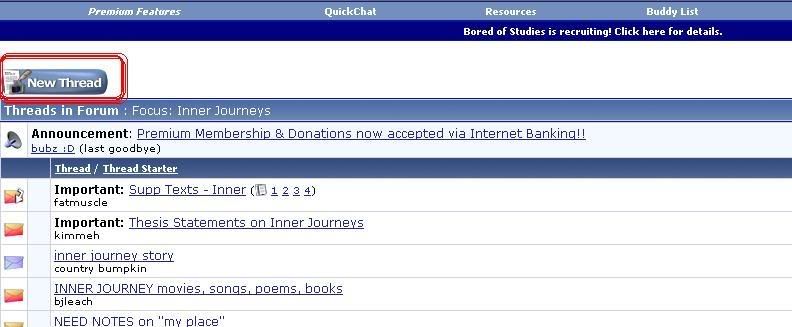
To create a Poll
Go to the forum you wish to create the thread in (eg: School forum)
In the top, left hand corner you will see a button "New Thread" click this.
Then complete the page that comes up with the content of the thread.
Scroll down to the " Additional Options" section. You should see a "Post a Poll" section. Tick the box beside "Yes, post a poll with this thread" and choose the number of poll options you want.
Complete the poll details
Note: you only have 4 minutes to add a poll so be quick to fill out the poll details!
To create a new thread:
Go to the forum you wish to create the thread in (eg: School forum)
In the top, left hand corner you will see a button "New Thread" click this.
Then complete the page that comes up with the content of the thread.
Note: There are some forums which are 'closed' i.e you cannot post new threads in these. In these forums the "New Thread" button will not appear.
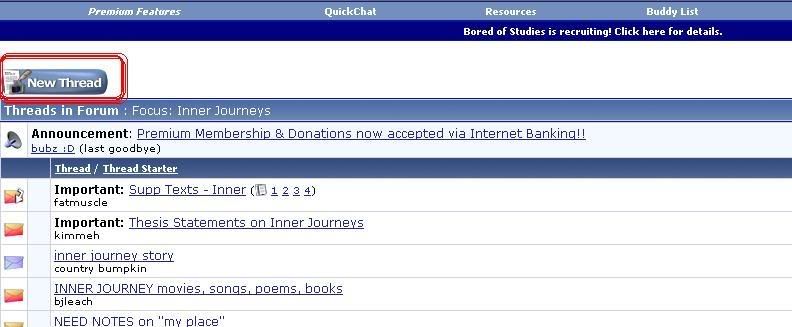
To create a Poll
Go to the forum you wish to create the thread in (eg: School forum)
In the top, left hand corner you will see a button "New Thread" click this.
Then complete the page that comes up with the content of the thread.
Scroll down to the " Additional Options" section. You should see a "Post a Poll" section. Tick the box beside "Yes, post a poll with this thread" and choose the number of poll options you want.
Complete the poll details
Note: you only have 4 minutes to add a poll so be quick to fill out the poll details!
Last edited by a moderator:

